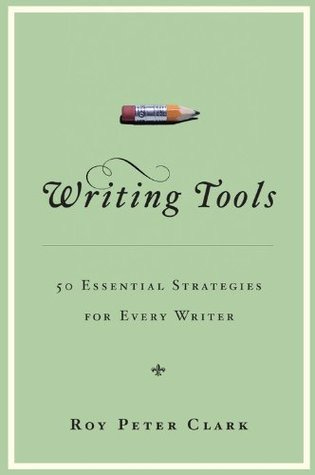The heart of a well-organized writing project is an outline.
This is a surprisingly controversial statement. I know many writers hate working with an outline, and for creative projects, their reluctance is understandable.
But for team writing, some kind of outline — even if it’s just a basic set of bullet points — is essential.
Without an outline, you’re writing aimlessly, wandering across the page, not knowing where you’re going. (This can be fun for creative writing; in business writing, it’s torture.) Without an outline, the assignment is like a monkey on your back. Without an outline, the writer you’ve given the assignment to will have no idea how to organize what they write and may well produce something that completely misses the point. Without an outline, the client has no guidance on what to expect and may well be surprised (often unpleasantly) by the draft your team eventually produces.
You can start writing without an outline but you’ll likely run into all these problems and maybe others. Even if the outline is quickly done and you only share it with a small number of people — or even if it’s just for yourself — writing an outline is the simplest way I know of to make writing easier, faster, and to get a better-finished product at the end.
The outline turns an assignment from a bear into a beautiful racehorse, from a headwind into a tailwind.
Three basic ways of outlining
There are several different kinds of outlines, so getting clear about what might work best for your team is helpful.
- Formal multi-level outline with Roman numerals, capital letters, etc.
- Informal multi-level outline with bullets and sub-bullets
- A simple single-level list of bullets
The formal outline is something that most of us learned in school. It goes something like this:
Text within this block will maintain its original spacing when published
I. You start with Roman numerals for the top-level headings.
A. Next-level headings use capital letters.
1. Then you switch to Arabic numerals.
a. And maybe even lowercase letters for fourth-level headings.
2. It’s relatively easy to see how ideas and sub-ideas group together.
B. But sometimes it can feel a little laborious filling all this out.
II. And by the time you get to the end …
A. You might feel like you’re filling out a form.
B. Especially if you want to make sure every section has at least two sub-points.
Needless to say, this is not the most useful approach for most practical content creation. If you’re producing an academic paper or a very structured piece of long-form content, such as a textbook or a user manual, this kind of formal outline can help make a complex structure clear. But for most projects under a few thousand words, this kind of approach is overkill. Besides, its formality induces a kind of stiffness, and it’s easy to lose any sense of narrative flow.
An informal multi-level outline uses the same idea but with bullets instead of letters and numbers:
- The first top-level bullet represents an introduction to the piece.
- The remaining top-level bullets represent the main points you want to make.
- You can organize sub-points under each section.
- Each one of these sub-points might correspond to a paragraph.
- And perhaps you’d list specific data points or examples you want that paragraph to contain.
- Here's another data point for that paragraph.
The advantage of this kind of outline is that it’s still highly structured, but by using bullets instead of letters and numbers, you’re giving it a more informal, approachable feel. It’s not entirely clear to me why this is the case, especially since the automated bullet list features in every word processing tool I’ve ever used make it trivial to switch between the two styles instantly. But bullets definitely feel less formal, and in my experience, that makes the outline much more approachable. Maybe it’s the association with schoolwork, but people seem to react to formal outlines more negatively — or it may even inhibit them from making changes.
With bullet list outlines, people seem to feel more comfortable jumping in and making changes. That’s a good thing — because the goal of an outline in team-based writing is to get every stakeholder’s input early, before you start writing.
A simple bullet list is even more stripped-down. Sometimes a fleshed-out multi-level outline might be too much, especially for quick projects where the content team and client already have a good sense of what they need to create. In these cases, it may be enough to use a simple list of key points that you want the piece to address. As an example, here’s an outline for a blog post promoting an AI education course:
- AI is increasingly important to leaders in our industry.
- 63% of executives we surveyed are already using AI — up from 22% last year.
- A robust AI strategy includes employee training.
- To train your employees in AI, check out our on-demand course.
The simplicity of this kind of outline means it is easy to create and relatively easy to win approval for. If it’s obvious to everyone involved what the content needs to include in order to address each of these points, great! The writers can get to work fleshing out each bullet point, add an introduction and conclusion, and deliver a draft in short order.
But that’s assuming the team is already well-aligned on style, content, and other details of how to create the content. Usually, that means they’ve already done this kind of work multiple times, and there are elements they can easily reuse or revise to suit the current assignment.
The fat outline
A fat outline is an outline that’s been enhanced with the addition of pieces of content. The “fat outline” was invented by Josh Bernoff, a writing coach and author, and he includes an example of one in the post I just linked to. The fat outline adds a bit more prose to each level of an informal multi-level outline. That text might include snippets of sentences, mentions of relevant source data (with references or hyperlinks), quotes you plan to include (with attribution text included), or even drafts of whole paragraphs.
Bernoff suggests you might think of a fat outline as a “zeroth draft” — a rough but meaty document that stops short of writing out every transition (and may not even have proper grammar or complete sentences throughout) but which includes samples or descriptions of pretty much everything the first draft will include.
I’ve used fat outlines in one form or another for years now, and they’re a really powerful way to move a writing team forward with a minimum of drama or surprise. The good thing is that you can start with any kind of outline (formal, informal, or single-level bullet list) and turn it into a fat outline simply by starting to add the material that each section or subsection will contain. If you’ve got a good assignment brief with resources and links, the job is even easier.
The only downsides of a fat outline are that it takes time to make, and clients are sometimes confused when they see one. If you’re sharing a fat outline with a client, you should take a minute to explain how you mean to use it and that the copy it contains is just meant as a guide. Otherwise, they may start focusing on specific word choices within the text, making detailed edits, and treating it as a draft.
One other potential downside is that some people are a little uncomfortable with the term “fat outline.” In my opinion, it’s a clearly positive use of the word “fat,” like “Fat Tuesday” or “living off the fat of the land,” but it doesn’t land that way for everyone. Depending on your team and your client, you may want to use a different term, like a “fleshed-out outline,” a “meaty outline,” or a “robust outline.” Or follow Bernoff and call it a “zeroth draft.”
With an assignment brief and an outline in hand, your team is ready to start writing! I’ll talk about that next week when I get to the next stage in the POWERS writing process.
The collaborative writing series
Recommendation
Roy Peter Clark’s book Writing Tools (2006) is a writing manual I wish I’d discovered earlier in my career. Instead of a long narrative or a list of rules, it’s simply a collection of 50 different tools that can help you become a better writer. Don’t try to use all the rules at once, he advises (and that would be impossible since some of them are contradictory) — but if you’re stuck, or you’re looking for a way to improve your copy, there’s almost certainly something in here that will help.