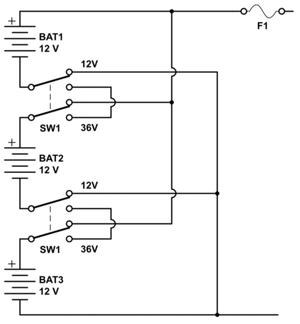Do you know how much your website’s home page weighs? The question may sound ridiculous: How can something composed of evanescent electrons and photons “weigh” anything? But in the parlance of Web design, “weight” is shorthand for how big a webpage is, in kilobytes.
A “heavy” Webpage will take a long time to download, particularly if your users are employing slow modems rather than snappy broadband connections (and 84 percent of Internet users are still dialing in at 56 kilobits per second or slower, according to Zona Research). “Lightweight” pages appear quickly, regardless of how fast the user’s connection is. Consider the difference in speed between a lightweight site like Google (12KB), and a really big one like Nickelodeon 638KB). On Nickelodeon’s homepage, graphics and Flash animations add greatly to the overall page download time.
Web research firm Jupiter Media Metrix recommends that webpages weigh no more than 40KB to 50KB. At that size, it will take about 8 to 10 seconds for your page to appear over a 56-kbps modem connection — about the limit of most people’s patience. Any slower, and you risk losing customers as they give up in disgust and click away to another site before yours has even finished loading. Add the fact that an increasing number of people are browsing the Web using very low-bandwidth wireless connections, and you’ve got an even more urgent need to keep your webpages small and lightweight.
The surprising thing is how few websites actually follow this directive. A small firm called Byte Level Research, recently did a study of homepage weights at 300 top websites (they’re the source of the home page weights mentioned above). According to Byte Level’s study, the average webpage weighs 91KB — twice the recommended weight. In some industries, average weights are much higher — for instance, media, automotive, and health/beauty websites average around 150KB.
The culprit, in most cases, is graphics. Those images may give your site a slick and polished appearance, but they are slowing it down and contributing to customer frustration. Many companies have built graphics-rich websites without concern for how long those pages take to download. “Much of this was in hopes that the broadband revolution will change everything,” says Byte Level president John Yunker. “It will, but not anytime soon.” Until more Internet users have cable modems or DSL connections, webpage weight counts.
It’s important to note that a page’s weight includes all the graphics, buttons, HTML code, and JavaScript code on the page, as well as the basic page text. So a relatively graphics-free webpage can still weigh a lot if it’s got a lot of code hidden behind the scenes (as, for instance, Business 2.0’s webpages do).
What’s a company to do? Simple: Set a weight limit. “The best way to arrive at a weight limit is to understand your site’s weight in comparison with your direct competitors and the Internet as a whole,” says Yunker. A reasonable limit for most sites, he says, is 70KB.
Once you’ve set the limit, enforce it: Make sure that site redesigns or new content don’t push your page over the top. Shrink graphics, delete them, or eliminate extraneous code as needed to keep your pages petite. Do that, and you’ll be going a long way toward keeping your website speedy and competitive.
Link: Slim down that homepage
Link broken? Try the Wayback Machine.