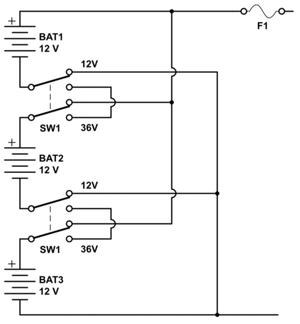So you’ve just finished the big website redesign. Your designers and engineers have put in hundreds of hours, you’ve quelled three rebellions in the IT department, and you’ve put the site through extensive QA testing. Now you’re ready to switch on the site and pop open the bubbly, right?
Not so fast. That fancy new design may look great to you, over the company T-3 line, but your customers may have a less glowing assessment. For those with dial-up connections — 84 percent of the U.S. Internet market, according to Zona Research — big graphics and webpages with lots of data translate into slow-loading pages. Even with good connections, the vagaries of Net traffic mean that your site may be more sluggish in Chicago than Los Angeles. If your biggest customer is in Illinois, you’d better understand its experience, or risk losing its business. Zona estimates that companies lost $21 billion in potential online revenues last year — more than 40 percent of total online sales — due to frustrated customers prematurely leaving their sites.
Short of flying to Chicago and renting a bunch of Net connections to test the user experience, your best (and cheapest) bet is to get your hands on website performance measurement services. For as little as $100 a month, you can find out how your site is performing — in any part of the world. A site-monitoring firm will keep tabs on customer perspectives by simulating the actions of an actual visitor: downloading pages, filling out forms, making purchases, and so on. It does this by having its automated software agents run the test at specified intervals from multiple locations. They will also test a competitor’s performance, which is as important as the actual customer experience. The results are collected in reports that you can view over the Internet.
That knowledge can have a big impact. Consider online broker Ameritrade (AMTD). After it clocked the average time it took to purchase stock on its site at a woeful 37.44 seconds, it turned to leading monitoring companies Mercury Interactive (MERQ) and Keynote Systems (KEYN) for help in overhauling its trading processes. Armed with their stats on where bottlenecks were occurring, Ameritrade spent two years improving its network infrastructure, working with its Internet service provider to streamline data delivery, and redesigning its pages to load faster. According to Keynote, Ameritrade cut the average time it takes to get from “buy” to “order confirmed” to a mere 5.57 seconds.
Another vital service that performance measurement companies provide is alerting you by e-mail or pager when your site goes down and helping you locate problems in a hurry. For example, when MSN.com went offline in January due to a problem with its domain name system server, Keynote sounded the alarm and pinpointed the source of the problem within minutes.
Ultimately, streamlining the performance of your website boils down to a simple formula: Plan your changes, implement them, measure the results — then repeat as necessary. FedEx (FDX), for example, follows that strategy on a monthly basis, fine-tuning features as needed. “Everything we build for the website now takes performance into consideration on the front end,” says Claire Ruddy, FedEx.com’s marketing manager. To keep customers coming back to your site, you need to do the same. Online, speed doesn’t kill — it sells. So you’d better step on the gas.
Download Business 2.0’s Performance Makeover to see how FedEx.com redesigned their site.
Note: The above file is in Adobe Acrobat format. Most current browsers have Adobe Acrobat Reader already installed, but you can also download the application for free from Adobe’s site.
Also, if you initially see a blank page upon download, try hitting the “Reload” or “Refresh” button in your browser.

Link: Need for Speed
Link broken? Try the Wayback Machine.