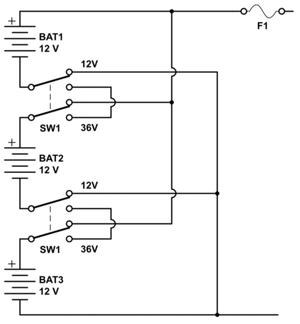Info Select version 6

Bottom Line:
Flexible, powerful information organizer with a quirky interface.
Price: $149.95; $99.95 upgrade from earlier versions

Micro Logic Corp.
201-342-6518





February 28, 2001

More Features for the
Info Select Faithful
— Dylan Tweney
Throughout its long history, Info Select has attracted a small but loyal cadre of users who appreciate the organizer’s flexibility and its ability to handle unstructured data. For these users, Info Select version 6 brings some welcome features, such as better handling of e-mail and Web pages. However, version 6 isn’t going to win many new users, because — despite improved help files and pop-up tips — it’s still fairly idiosyncratic and difficult to learn.
I’ve used Info Select for years to manage free-form textual information, such as meeting notes, excerpts from news stories, and an ever-growing collection of pithy quotes. The program excels at handling such unstructured information. To enter something new, whether it’s a page of notes or a new address book entry, you create a “note” and paste or type the text into it. If you’ve selected information in another application, there’s also a system tray icon that copies it directly into Info Select with a single click.
 (click to see larger image) |
|
| Info Select’s rapid search tool shows all matching records in red. As you type in your search term, non-matching records turn black. |
For retrieving information, Info Select’s search tool is unexcelled. In the search box, the program shows the number of items matching your query. Initially, that’s every item, but the number of matches decreases as you type in your query. For example, there might be a hundred items with the word “dog” in them, but only a handful with the word “doggerel”. As a result, you often arrive at a manageable number of results before you’ve even finished typing.
However, using Info Select requires a long learning curve, thanks to its odd interface. For instance, you access the search tool by pressing F5, or the G key if you have selected an item in the left-hand, outline pane. Menu items are not always where you expect them to be — to insert a scanned document you need to use the File menu, not the Insert menu (and I couldn’t get this feature to work with my scanner, a Brother multi-function device).
 (click to see larger image) |
|
| Info Select Version 6 displays linked Web pages in the program’s right-hand pane, but these pages aren’t included when you perform a search within the program. |
The new version has many improvements. While Info Select has been able to send and receive e-mail for awhile, this feature has become truly useful in version 6. A slick import tool lets you automatically configure Info Select for your Internet mail account by importing settings from Microsoft Outlook, Outlook Express, or Netscape Messenger. You can also import messages and address book entries from Outlook or Windows Messaging (but not Netscape).
You can now insert Internet URLs into Info Select. When you click on these links the Web page appears in the right-hand pane. You can do the same with folders or files on your local hard drive. But this feature’s usefulness is limited, because these linked pages and folders aren’t included in Info Select’s searches.
If you could somehow buy Info Select’s search engine by itself, and use it for searching your hard drive or the Web, the program would have wide appeal. But Info Select carries other baggage that will turn off most users. Because of the program’s complexity, Info Select is likely to appeal most to those who are already familiar with the program, and who are willing to put up with its unconventionality in exchange for the considerable power it provides.




Link: More Features for the InfoSelect Faithful
Link broken? Try the Wayback Machine.