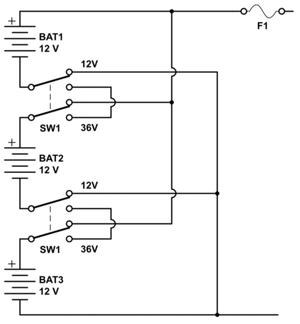Backups are boring. Backups are tedious. That’s why no one backs up — and why, one day, you’ll inevitably lose everything you own to a hard-drive crash. Maxtor’s OneTouch II can save you from that miserable fate by making backups as simple as poking a little blue button.
The earlier versions of the Maxtor OneTouch were plagued by balky, flaky software that was often hard to configure. This year’s version is simpler and more reliable. Once configured, you can leave it on and forget about it — or push the glowing button on the front of the drive to start an on-the-spot backup.
Add to this the OneTouch II’s generous 300GB capacity, its speedy transfer speeds, and the option to connect via USB 2.0 or FireWire 400, and we’re sold. -Dylan Tweney
SPECS:
Maxtor OneTouch II
$320
Weight: 3.3 pounds
Size: 8.6 x 5.5 x 1.5 inches
Specs: 300GB; USB 2.0, FireWire 400 ports; AC powered; backup software included
www.maxtor.com
* * * * 1/2
Mobile Choice
Link: Maxtor OneTouch II
Link broken? Try the Wayback Machine.