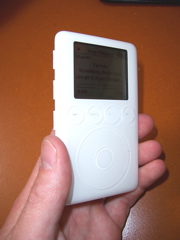
I took apart a nonfunctioning 15GB iPod that had been hanging around the Mobile PC offices for the past few months. I pretty much just went right in, using a pocketknife to create a gap between the front (white) plastic and the metal back, which are joined together extremely tightly; once I’d created enough of a gap I worked a small standard screwdriver in and wedged the thing open. Reseated all the connectors, put it back together, and it worked! Mostly. In the process, I learned a number of things:
- It’s nearly impossible to open an iPod without doing some cosmetic damage to the case–usually minor, but noticeable. There may be a special tool or technique which would simplify this, but I don’t know about it.
- Even after the hard drive has been disconnected, the iPod continues to function, playing music from its cache–see the photo shown here.
- If you’re going to open your iPod, start on the left side of the unit — about 2/3 of the way down the right side, there’s a thin ribbon cable connecting the scroll wheel/touchpad to the iPod’s motherboard, and it’s very easy to puncture this ribbon cable with your screwdriver
- If you’re lucky, a punctured touchpad ribbon cable will leave the iPod and many of its buttons functional — and even if the scroll wheel doesn’t work, you can still use the iPod, albeit without the ability to select songs or menu items or to adjust the volume
- Replacement touchpad ribbon cables are not easily available.
I’ve posted a few pictures of the iPod disassembly for your edification & entertainment — including a slightly blurry shot showing the hole I stupidly punched in that cable. D’oh!


