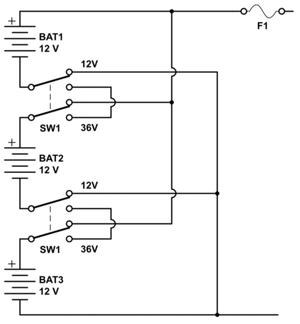The best thing about the Web? Information. The worst thing? Chaos. If you sometimes feel that your search for truth online is a hopeless quest, here’s help.From the June 1999 issue of PC World magazine
And it came to pass that the knights began their quest for the Grail.To traverse the length and breadth of the land was a perilous undertaking,yet they had no choice. So with great diligence and courtesy they began tosift through every field, fortress, and farmyard…
Needles? Haystacks? Nay, sirrah. Searching the Web makes winnowing strawin search of a bodkin child’s play by comparison. The glittering skein holdsso much information–and misinformation–that nothing short of an heroic questwill enable you to find the silver chalice you seek in the ocean of digitalDixie Cups. Verily, we’d as lief search for the Holy Grail by picking pagesat random from the medieval books section of Ye Olde Barnes and Noble as seekinformation on the Net by blind errantry in the murky depths of an unknownWeb search site.
The information is out there, right enough, but you have to wade througha lot of shining armor, drama, and sorcery just to get to it. That’s wherewe come in–consider us the Merlin to your gallant Arthur. We’ll avail youof strategies to reduce your searching times, summon the most from the searchengines you already know, and wield indispensable–and often overlooked–searchtools.
So if you be pure of heart, pray you saddle up, and with a shrewd PC World squiring by your side, mount a quest.
General Searches
Your quest should begin with general search tools such as those offeredby AltaVista, Dogpile, Excite, GoTo.com, HotBot, InfoSeek, Lycos, and Yahoo.These sites–Yahoo in particular–are the best places to conduct searcheson general topics.
A powerful general-purpose search engine, Compaq’s AltaVista has been aroundlonger than most other search sites on the Web. Though it lacks some of thequery-construction niceties of other sites, such as drop-down boxes for buildingBoolean expressions, it offers a few unique tools. One useful feature letsyou type simple questions into the query box; then, along with providing thesearch results, AltaVista will guess at several related questions you mightwant answered. For instance, a search on “dog” netted us “How are hot dogsmade?” and an Answer button that linked to pertinent sites.
AltaVista’s basic search form lets you specify in which of 25 languages–notOld English, alas, but how about Icelandic or Lithuanian?–you’d like yoursearch results to appear, a nice feature that other sites generally includeonly on their advanced search forms. And check out the Tools and Gadgets page for such handy accessories as theStress-O-Meter, the Calorie Calculator, and Find Polluters Near You. Of specialinterest is the Babelfish tool, which lets you translate phrases or entire Web pages toand from English, French, Italian, Spanish, and other languages.

To search a specific site, type host:domain keyword. For example, if you’re looking for CNN’s coverage of Bosnia, type host:cnn.com bosnia. For info from a specific country, type domain:country keyword. For example, domain:uk football will take you to British sites dedicated to soccer.Ask Jeeves
Think of Ask Jeeves as your very own, very knowledgeable librarian. Ratherthan searching by keyword and presenting you with links that may or may notbe relevant, Ask Jeeves lets you type your questions in plain English andpresents answers in an easy-to-follow, almost conversational form. For example,ask it “How can I cook angel hair pasta?” and you’ll get a list of similarlyphrased questions (for example, “Where can I find pasta recipes?”) with linksto their answers.
Have a bit of the voyeur in you? Watch the questions fly by in the “Here’swhat others are asking right now” box. If you want to delve more deeply intoother users’ queries, visit the Most Popular Questions page. If you’re newto searching online, a little help from Jeeves may be just what you need.
When one search engine’s index doesn’t yield all the data you’re lookingfor, metasearch sites such as Dogpile come into their own. Metasearching isthe online equivalent of sending a whole round tableful of knights out tobring back results from the four corners of the Web. Many sites perform metasearches,but Dogpile puts a different spin on this trick. For one thing, it metasearchesdifferent types of sites: You can choose from among searches of the Web, newswireservices, Usenet, FTP sites, and other sources such as maps, weather reports,and stock quotes.
The results aren’t collated. Instead, they’re served up in groups arrangedby the search engine that found the information. This isn’t the handiest wayto sort through information (the software Copernic 99 does it better; see “The Magic Toolbox” ), but it’s very fast. And the site provides searches of newsand news releases under its BizNews section, sensibly sorted by date.

Use lots of Boolean terms in a Dogpile search. Putting phrases in quotes orusing a minus sign to exclude a word can make all the difference when resultsfrom different search engines aren’t sorted for duplicates.Excite
A single Excite search provides all kinds of results–not just Web pagelinks. Search for, say, the Rolling Stones, and you’ll get news stories, schedulesof events, encyclopedia articles, and sound clips. When you search for a publiclytraded company, the first results you’ll see are links to its financials andto the company’s Web site. For a quick overview of a subject, it’s hard tobeat these categorized results. Excite also has handy tools for making adjustmentswhen the first search yields few relevant results. By simply clicking a button,you can change the sort order so that the output is listed by Web site. Ifonly one result seems relevant, click the words More Like This beneath it,and Excite will re-search the Web based on the words and concepts in thatresult.

If your search yields lots of irrelevant items, pick out a few key words fromthe “Select words to add to your search” list below the search form on theresults box.Google
Currently in beta phase (whatever that means–the site is up and running,and that’s all that counts), Google is quick and to the point and rapidlygaining fans among Web searchers. Below the search box there are two buttons.Click I’m Feeling Lucky and Google picks one site it guesses is the best matchfor your search. Click Search Google and you’ll get a list of sites rankedand sorted by your keyword.
A closer look at this list reveals two links, one of which leads to a cachedcopy of the page. Click the Cached link and Google presents you with a copyof the page from its server–since it’s been cached, it’ll load very quickly.The caveat is, it may not be the most recent update of the page. On the otherhand, Google’s cache feature allows you to view Web pages that no longer existon their native servers.
This site is great at locating Web pages posted during a specific periodof time. The basic search form’s excellent controls, in drop-down list boxes,cover a lot of ground. You can search for phrases, page titles, people, andlinks to a particular URL, and restrict results to any of nine languages.Keen on finding the very latest? Prefer a more generous time frame? Narrowthe results to pages updated within the week, or broaden the period to severalmonths. And you’re not restricted to seeking Web pages: Check boxes let yousearch for JavaScripts, images, audio files, and video files.
HotBot’s advanced search form spells out a few of the Boolean options youcan type into the regular form, and adds some new options such as restrictinga search to a particular domain (like pcworld.com) or top-level domain (suchas .com, .gov, or .edu). This is useful for scouring sites that lack a goodsearch tool. And if HotBot fails to get results (as it did in a few of ourquests), there’s a button that reissues the search on Lycos.

Don’t create too long a Boolean string to narrow a search. After two or three NOT statements, HotBot throws up its hands and gives zero results,even when hundreds of sites actually satisfy the specified query.InfoSeek
InfoSeek is the search engine component of the Go Network, an array ofWeb content sites affiliated with Disney and ABC. Like other search sites,InfoSeek uses a simple one-box search form: Just type your query and hit Enter or click the Search button. Use the drop-down box to specifywhether you want to search for Web pages, news stories, newsgroup messages,or companies. Like HotBot and Lycos, InfoSeek has an advanced search formfor constructing Boolean queries or searches by category. There’s also a handyfilter you can use to screen out content unsuitable for children; it’s calledGoGuardian and can be turned on with a single click.

Use the pipe character ( | ) to search within subject categories on InfoSeek.For example, type dance|tango to search for the word tango within the category dance.Lycos
An attractive, convenient search site, Lycos combines news, product offers,and other consumer niceties with its Web page search results. Its context-sensitivesearch bar lets you refine searches with ease: Once you’ve entered an initialsearch, Lycos lets you run a second query on the first set of results, orwithin a Lycos category such as Weather or sites that have won the Top 5%award.
Lycos’s Pro Search page lets you look for specific content, such as images,MP3 files, books, or newsgroups.

Search Guard is an optional service that screens out content such as pornographyand possibly objectionable language; using it can limit your access to chatrooms and bulletin boards through Lycos. Once you register for Search Guard,you can specify the content you want to screen out. Microsoft Network
Like its browser-war opponent Netscape, Microsoft maintains a search sitein which it bestows regal favor on other Web search sites that pledge theirfealty to the kingdom–in this case, AltaVista, InfoSeek, Lycos, and Snap.The Microsoft Network search site also provides a proprietary MSN search, capable of handling mixed phrase andoperator searches (like “King Arthur” –