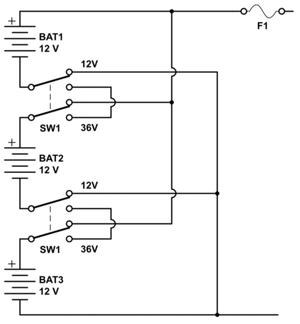For contacts and appointments, handhelds are natural-born organizers. But their ever-increasing processor speeds and memory capacities also make them tempting tools for getting real work done when you’re away from your desk. One drawback has been that, until now, no Palm or Pocket PC device has been able to handle Microsoft Office documents without first converting them to a PDA-friendly format.
Documents To Go fills that gap with native support for Word and Excel documents, so you can view, create, and edit these files on your Palm OS-based handheld. That’s a boon for anyone who has a wireless-enabled Palm, such as the Tungsten T3, and uses it to send or receive e-mail messages with attachments. Now the handheld is truly an extension of the desktop, albeit one with a cramped screen and no real keyboard.
By default, Documents To Go converts files into a special “To Go” format, which makes them more compact and faster to open than unconverted files. The program supports Word, Excel, Acrobat, and PowerPoint files this way (the latter two as read-only). For Word and Excel files you can choose native (unconverted) format instead, and you can also create and edit new Word and Excel documents on the Palm. A spell-checker and word-count feature are included as well. In either format, Documents To Go synchronizes any changes you make the next time you HotSync.
Documents To Go supports Word and Excel’s password-protection and handles even complicated documents, although some types of formatting and charts within spreadsheets don’t come through intact.
The Premium Edition includes a tool for synchronizing your Outlook inbox so that you can read and reply to mail on your Palm. Any messages you compose on the handheld are queued for sending when you HotSync. In our tests, an inbox with nearly 600 messages choked Inbox To Go (it never completed synchronization), but it performed acceptably after being set to synchronize only unread messages.
Documents To Go is included with the Palm Tungsten series, several Sony handhelds, and other PDAs, although these editions lack some features of the Premium Edition, including e-mail synchronization. -Dylan Tweney
Specs:
DataViz Documents To Go Premium Edition 6.0
$44
Windows system requirements: Windows 98, NT 4.0, Me, 2000, or XP; 32MB of RAM; 30MB of hard disk space; Palm Desktop 4.0 or higher with HotSync Manager 4.0 or higher
Macintosh system requirements: System 9.1 or higher; 32MB of RAM; 30MB of hard disk space; Palm Desktop 4.0 or higher with HotSync Manager 3.0 or higher
Handheld system requirements: Palm OS 3.5 or higher; 3.5 MB of memory, plus additional memory to store documents
www.dataviz.com
****
Link: DataViz Documents To Go Premium Edition 6.0
Link broken? Try the Wayback Machine.