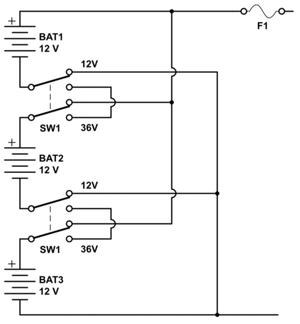You wouldn’t put Wal-Mart tires on your Ferrari, so why are you using substandard software on your high-end PDA? Yet that’s just what many people are doing by using the default e-mail client that comes bundled with their PDA. Corsoft offers a simple and elegant solution with Aileron, a sleek e-mail client that will have you speeding through your inbox like a roadster on a curvy country byway.
Aileron’s chief advantage over other mail clients is its preview pane, which lets you open each message in turn to get a sense of its contents. You can resize the pane, too, by dragging the bar separating it from the list of messages — just as you would on a desktop mail client. If you need to do more, just hold the stylus on a message until the context menu pops up. From there, you can open the message, reply to it, flag it for follow-up, or delete it..
Aileron works with any standard POP3 or IMAP e-mail server; it can also download e-mail from Exchange or Notes servers, using additional server-side software. It supports attachments with ease, integrating well with Documents To Go or other viewer applications to display the files. On Treos, Aileron can also be configured to “push” messages to your device via SMS as they arrive, BlackBerry-style.
By default, Aileron downloads only the most recent five messages from your server, but it can be configured to download as many as 25 at a time. If you want more, just tell it to retrieve another batch. You can also set it to download messages based on their date, subject lines, sender, or size. Aileron does not support formatting in e-mail messages.
Aileron is simple and easy, and its superiority over other mail clients earns it our Mobile Choice rating. -Dylan Tweney
Best Feature: Preview pane for quick message review
Worst Feature: Downloads only five messages at a time by default
SPECS:
Corsoft Aileron
$50
Specs: Supports POP3 and IMAP e-mail, Lotus Notes and Microsoft Exchange (additional Corsoft server software required), attachments
System requirements: Palm OS 3.5 or higher; 380KB of free memory
www.corsoft.com
* * * *
Link: Corsoft Aileron
Link broken? Try the Wayback Machine.