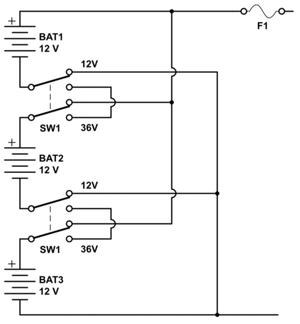You’re a master of the universe, meeting and greeting prospects from dawn until well after dusk. So why are you still typing up their contact info — or worse yet, lugging around a Rolodex like a chump? You need a scanner that can munch through a stack of business cards like a dog through a T-bone, and the CardScan Executive fits the bill nicely.
The heart of this package is a CardScan 600cx, a small desktop scanner. Feed your cards in and the scanner pulls them through, growling as it goes. It takes about five seconds per card. Afterward, CardScan software on your computer processes the images, extracting any text it recognizes and intelligently inserting it into the appropriate fields in its contact database. That adds about one more second to the scan time for each card.
The optical character recognition and field mapping are remarkably good; we needed to make only a few changes in a batch of almost 50 cards. Conveniently, the software saves the scanned image along with each record, so you don’t even need to keep the physical card.
Once scanned, CardScan is an easy-to-use, if basic, contact manager, or you can synchronize it with a variety of programs. Included with the bundle is a free online contact-management service, CardScan.net, which lets you browse, search, and update your contacts database online. It requires a separate synchronization step — although, as with the PIM sync, you can set this to happen automatically. Optionally, you can choose to keep your contacts up-to-date with AccuCard, a service that sends e-mail to everyone in your address book asking them to confirm or modify their contact information.
The scanner performs quickly and reliably, and it’s easy to use. Our only complaints are with the unit’s unwieldy size and weight — a bit much for traveling, even though it doesn’t require a separate power adapter — and the two-step process required to set up syncing with CardScan.net and with your desktop PIM. If it were half the size and weight, the CardScan 600cx would be a constant travel companion. As it is, it’s a welcome sight when you return from that business trip with a stack of cards bulging in your jacket pocket. -Dylan Tweney
Best Feature: Rapid, accurate scanning and optical character recognition
Worst Feature: Too big to fit in your notebook case
SPECS:
Corex CardScan Executive
$180
Weight: 14.2 ounces
Size: 6.7 x 4 x 1.8 inches
Specs: 300 dpi resolution; 24-bit color; USB; synchronizes with Outlook 98 or later, Lotus Notes 4.6 or later, ACT 4.0 or later, and GoldMine 5.0 or later
www.cardscan.com
Rating: * * * 1/2
Link: Corex CardScan Executive
Link broken? Try the Wayback Machine.