
My lovely wife and I recently decided to back up all our family photos to a single online location, so we’d be less dependent on the Mac Mini they currently live on. That, in turn, would free the Mini up so that the 14-year-old could use it as a music-and-movie studio and (eventually, I hope) to get some homework done.
After some comparison shopping, it became clear that Google Drive would be the way to go. For $2 per month, we could store up to 100GB, which was plenty even for our bloated photo library. Using Picasa, which is where we’ve been storing our photos, we simply turned on the auto-back up option, specified the option to make full-size copies of our photos, and waited.
And waited. And waited.
It turns out that we had more than 15,000 photos to upload from the Mac, and that took about two-and-a-half days to complete.
We had a few thousand more photos from other sources, like my wife’s phone and things I hadn’t yet imported into Picasa. When finished, we had 24,280 photos on our shared Google Drive. (We have a Google Apps account, which we use for the family email addresses, and there’s a single shared “Media” account where we put all our music and photos, so everyone in the family can access them.)
Then the fun started.
Every day, I got new notifications saying that Google had added a few “Auto Awesome” photos or a few new “Stories.”
These are features that Google+ has had for a while. They use image analysis and location data to group images together, either automatically applying filters, auto-stitching panoramas together, or creating short animations from groups of related photos (Auto Awesome); or by putting photos together into narrative “stories” that cover a single day or a trip (Stories).
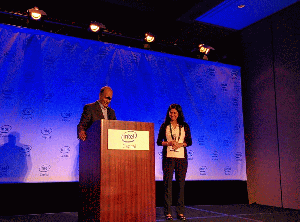
Auto Awesome has been a novel feature that’s occasionally proved useful for me, like the time it put all the photos I took of speakers at an Intel press conference into one animated GIF, conveying the spirit of the event more concisely than I could have done in any number of words.
But when presented with a vast volume of photographs, Auto Awesome and Stories really shine. Our 24,000 photos date back over a decade, back to when we got our first digital camera in 2000. Google gradually worked its way through our photo library, creating animations and stories year after year, and in the process bringing up moments I had forgotten about and photos I hadn’t looked at in years.
There was last month’s trip to Spain and France, of course. But there was also last summer at the beach. Last Christmas and the Christmas before that. The time my daughter visited my at “Take Our Children to Work Day” and a Wired staff photographer did a glamour shoot with her. Easter six years ago. My son jumping on a trampoline six years ago. My daughter learning to ride her bike. A panorama from our trip to Paris in 2000 before the kids.
Some of the animated GIFs were goofy and funny. Some were amazing little snippets, moments in time captured and suddenly reappearing a decade later. Some of the enhanced photos were odd and unbeautiful, but still intriguing. The stories didn’t have much narrative, but they stitched together key moments of big days in ways I hadn’t bothered to do myself.
In short, Google had reached into the depths of an overwhelmingly large photo library, identified some highlights, and put them together in a way that surprised and delighted me.
I don’t tend to expect surprise and delight from Google, which has tended to focus on wonky, pragmatic, and often poorly designed solutions that are useful, but not big on amazing me. This was the exception.
These GIFs are fun to look at. The stories are incomplete and leave me wanting more, but they are a great start. The filters and panoramas are neat.
But mostly, they provide entry points into our my family’s memories, and our photo library, in a way that no other tech product I can remember has done.
For that, I say: Thank you, Google!

Originally published on VentureBeat » Dylan Tweney: http://ift.tt/1cFoDw8
