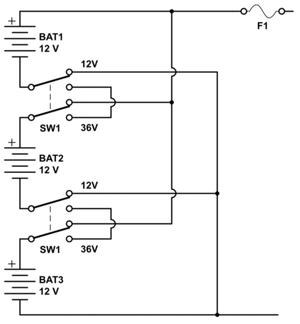Royal Linea32
Come, gather round children, and let me tell you of the days when giants roamed the Earth, when personal computers were monstrous towers beneath our desks, and people went online by dialing up Prodigy with their 9,600-baud modems. It was 1990, and if the Royal Linea32 had been alive then, it would have been the queen of the PDAs.
Alas, it will never come to pass. The Linea32 was born too late, and now it’s more peasant than royalty. It includes a connectivity option almost forgotten today: a built-in 56K modem. Using this modem, you can dial up your ISP (or Royal’s own ISP, RoyalNet), download e-mail from a POP3 mail server, and send off your messages. The downside: You have to remain plugged into the wall via a phone cord while you’re doing this. And if you’ve got access to a phone jack, you probably also have a desk and a place to put a notebook computer — making the Linea32 a bit redundant. It’s also limited to downloading messages smaller than 3KB, and it can’t handle attached files.
The Linea32’s looks are plain, from its dull, silverish-and-gray plastic housing to the integrated gray plastic flip cover. When the cover is turned back behind the Linea, it blocks access to the stylus. The Linea32 uses Graffiti for text input, although you can also buy an optional external keyboard ($30). There are just three buttons, all on the upper left edge: up and down navigation buttons and a power-on button. A row of icons silk-screened onto the top edge of the display provides access to the main applications — phonebook, to-do list, calendar, e-mail, calculator, clock — and an off “button.” In addition to the basic organizer applications, there’s a respectable selection of applets, including a sketch tool, an expense tracker, and a currency converter, all accessible through the main menu.
The Linea32’s 3.5-inch monochrome passive-matrix display is 200 x 200 pixels; it’s safe to say that this is the least readable display we’ve seen. It ostensibly has a backlight — a technology unique to Royal PDAs called “RoyalGlo” — although turning it on actually rendered text less legible. Instead of illuminating the entire screen, RoyalGlo makes the black pixels glow slightly, which has the effect of reducing contrast unless you hold the screen at an extreme angle.
Performance is sluggish: The Linea32 often paused briefly as it saved a new record or when switching between applications. Connecting to Royal’s dialup ISP took about 30 seconds, and downloading e-mail was excruciatingly slow. It includes a respectable 32MB of RAM, but expansion options are nonexistent. Instead of using the more common Palm or Windows Mobile operating systems, Royal opted for a proprietary OS, which means there are no add-on applications available anywhere.
The Linea32 synchronizes with your computer via a small cradle that connects to the serial port. The power cord plugs in separately. The Linea32 boasts more synchronization options than most other PDAs: It’s compatible with a wide range of Windows-based desktop organizers including ACT, Goldmine, Lotus Organizer, Outlook, Outlook Express, and even the Palm Desktop. Royal also includes its own Windows-based personal information manager with the Linea32. Despite its rock-bottom price, the Linea32’s nonstandard operating system, sluggish performance, and weak display make it hard to recommend. Unless you absolutely need a sub-$100 organizer and have a good use for one with a built-in modem, steer clear. -Dylan Tweney
SPECS:
Royal Linea32
$80
Weight: 5.6 ounces
Size: 5.1 x 3.2 x 0.7 inches
Specs: 400MHz NEC processor; 32MB of RAM; 3.5-inch 200 x-200-pixel monochrome LCD; integrated 56Kbps modem; replaceable lithium-ion battery; Linea OS
www.royal.com
Rating: * 1/2
Link: Royal Linea 32
Link broken? Try the Wayback Machine.