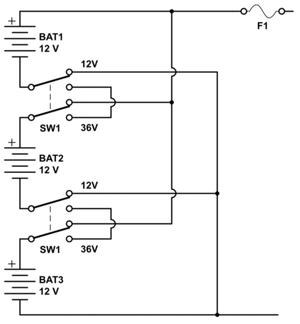It lacks the cool supermodel sophistication of Apple’s iPod, but don’t hate it because it’s ugly. The Dell Digital Jukebox makes up for its lack of looks with a charming devotion to musical excellence. With its exceptionally long battery life and low price, the Dell DJ is an especially practical MP3 player.
The Dell DJ has a chunky, industrial appearance, with no less than three different shades of buffed metal on its face and a matte-black band around its outer edge. It weighs 7.6 ounces — just 2 ounces more than the iPod, though the DJ feels much denser, and it’s considerably thicker and wider. It would look right at home on a shelf of transmission parts.
The front panel houses a seven-row LCD display with a bright blue backlight and five navigation buttons (outlined in blue when the backlight is on), while power, volume, and microphone recording buttons are located on the left side. The top edge features a headphone jack, USB 2.0 port, and a locking switch that disables the other controls — useful when dropping the DJ into a bag. Four little nonskid knobs on the back face keep the Dell DJ from sliding around on your desk. There’s no dock, which means you need to wrangle separate USB and power cords (in addition to the DJ’s headphones and optional wired remote control).
The Dell DJ’s main control is a tiny scroll wheel. You twiddle it up and down with your thumb to highlight various menu options, then depress it to select one of them. It’s not as elegant as the touch-wheel featured on the iPod, and if you keep the DJ in your pocket, it will probably collect lint. But it works easily enough. Sound quality is excellent whether you’re using the included earbuds or third-party headphones. In our tests, Bill Monroe and The Magnetic Fields sounded equally good, as did a variety of classical, jazz, and rock selections. The DJ includes preset equalization settings for a handful of musical styles, or you can adjust frequency response manually — although you don’t get immediate aural feedback as you move the sliders, which makes adjustments a bit of a guessing game.
The Dell DJ plays both MP3 and WMA music files, which you load onto it using the included MusicMatch Jukebox, a maddeningly unintuitive piece of Windows software. Adding songs to the Dell DJ requires a long series of menu selections and clicks. It would be better if there were a one-button, click-and-drag alternative. MusicMatch is also a one-way street: You can’t transfer files from the DJ to your desktop. Dell officials explain this shortcoming (common to many MP3 players) as somehow necessary to prevent copyright infringement. That’s a head-scratcher, because you can circumvent this limitation by transferring files with Windows Explorer instead of MusicMatch. As a result, it’s an inconvenience with no effect on law enforcement — like an automaker saying its car’s inability to turn right is necessary to keep people from going over the speed limit.
Like many other MP3 players, the Dell DJ serves as a portable hard drive. Once you’ve plugged it into your computer via the USB cable, you can drag files to and from the DJ using Windows Explorer. However, you cannot use Explorer to access music files that you’ve added in MusicMatch. Also, the Dell DJ cannot play any music files you’ve added in Explorer, even if they are in MP3 or WMA format.
The DJ has a tiny, built-in microphone for recording audio, but the sound quality of these recordings is marginal, with a persistent background whine. Since you can’t plug in an external microphone, and you can’t transfer recordings you’ve made to your PC, this feature is close to useless.
Dell’s jukebox excels in one area: battery life. In our tests, it played music continuously for nearly 25 hours at a stretch. Combined with its roomy hard drive, low price, and excellent sound quality, this makes the Dell Digital Jukebox an MP3 player that will keep music lovers rocking into the night. -Dylan Tweney
Specs:
Dell Digital Jukebox
$249 (15GB], $329 (20GB)
Weight: 7.6 ounces
Size: 2.7 x 4 x 0.9 inches
Specs: Supports MP3 and WMA files; USB 2.0; integrated microphone; lithium-ion battery
www.dell.com
***
Link: Dell Digital Jukebox
Link broken? Try the Wayback Machine.